之前分享了《三款安卓ios好用的梯子软件稳定速度快要科学上网哦》这篇文章,可能在文章中介绍第二名西部世界这款梯子的时候,加了一句强烈推荐,然后就有兄弟果断选择了这款,你们可真是小机灵,这款也是我自用的梯子,在这里给大家讲解下怎么用这梯子进行科学上网。
详细测评可以看这篇文章:电脑梯子测评
1:注册官网账号
地址:https://xbsj4621.fun/i/ri061
2:注册后选择你们需要的客户端下载,我这里以windows客户端为例

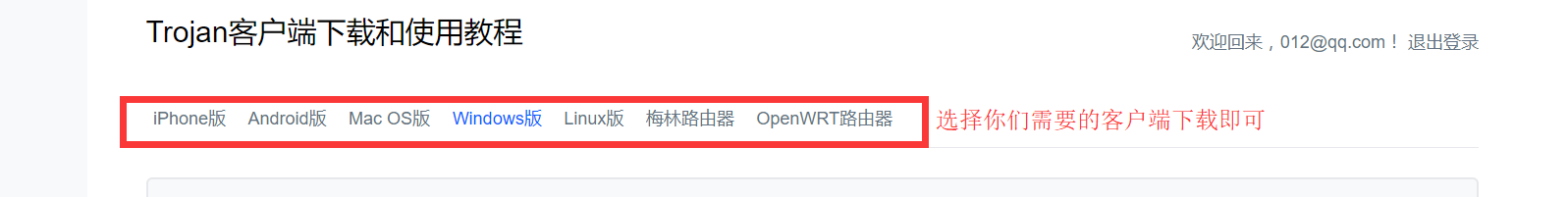
3、下载V2ray梯子客户端

4、下载完后解压,然后打开V2ray客户端
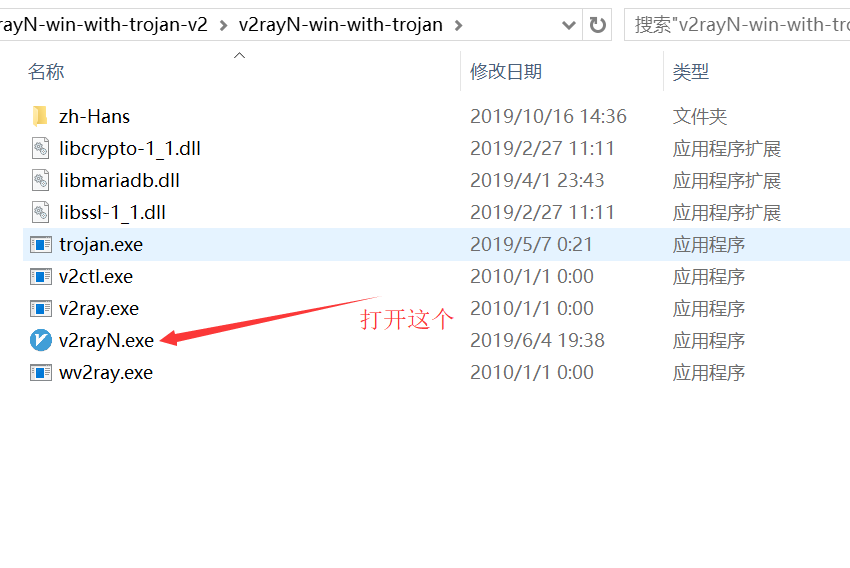
5、在V2ray左上角点击服务器,选择第一个add Trojan server
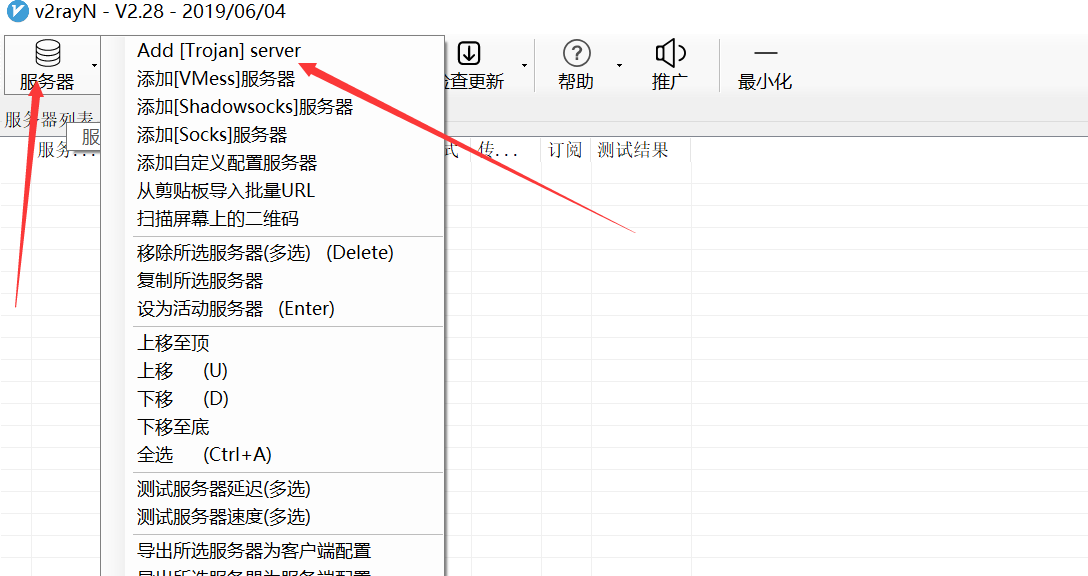
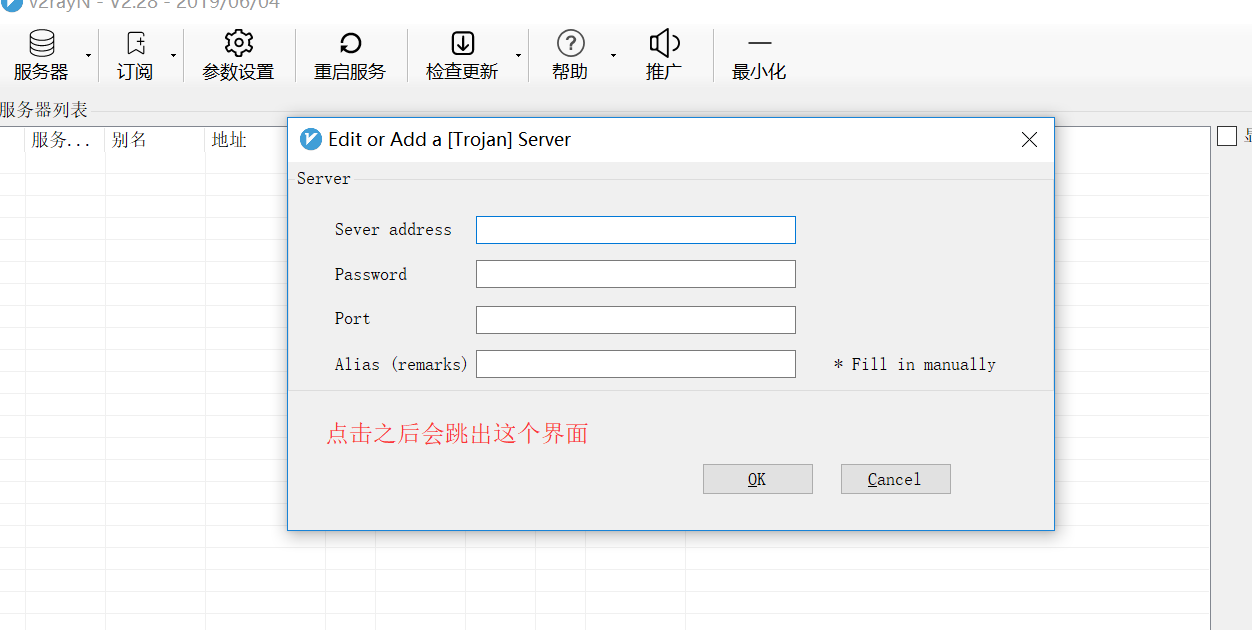
6、在西部世界梯子后台点击‘我的节点’,将节点信息填入V2ray中即可
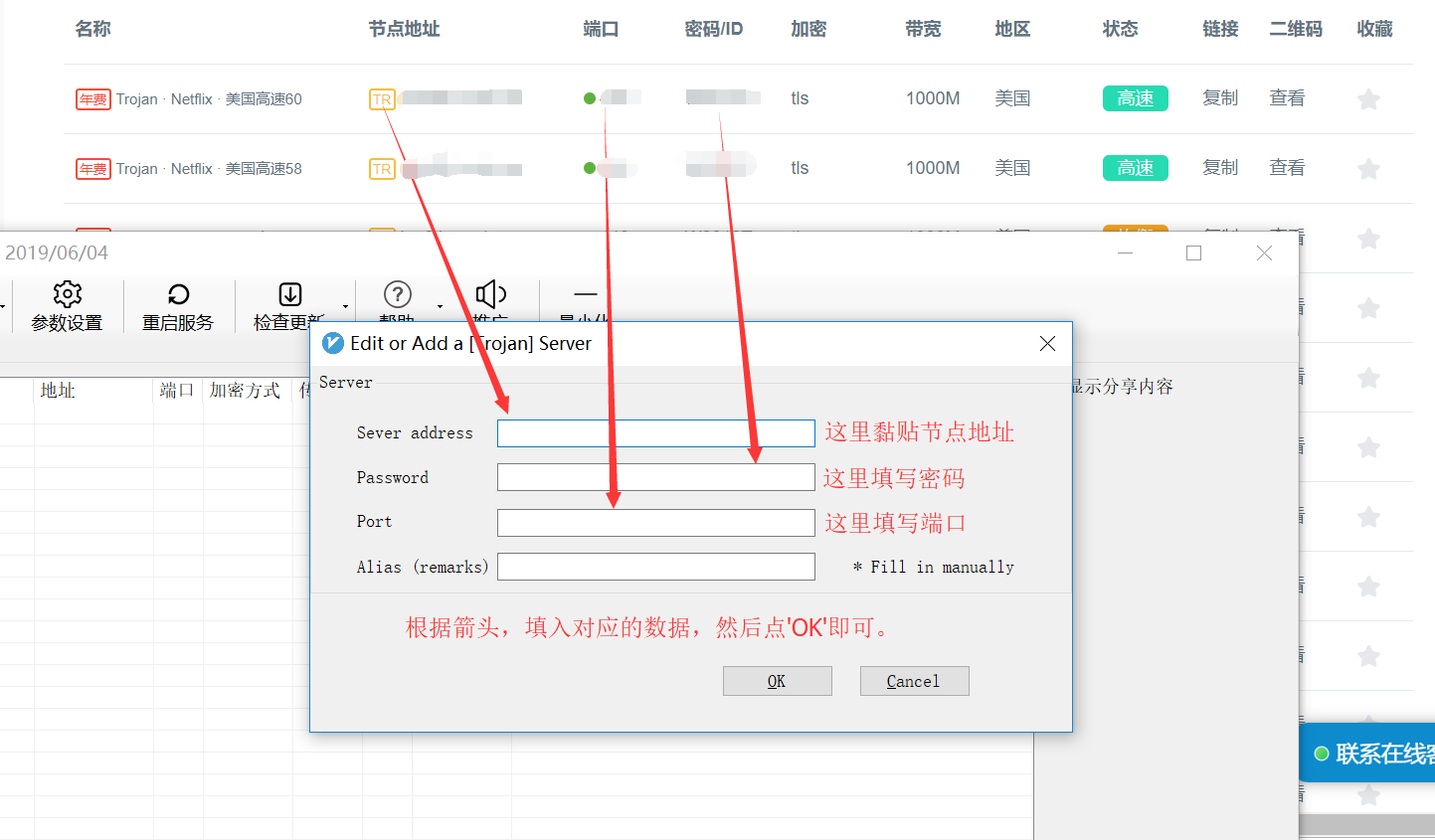
7、确定后,在电脑桌面右下角,用鼠标右键点击V2ray的图片,先点击‘启用Http代理’,然后在‘Http代理模式’中选择全局即可
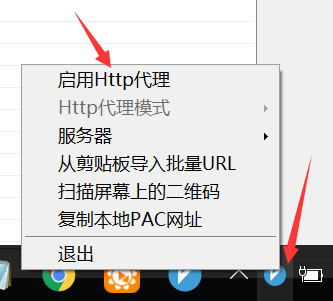
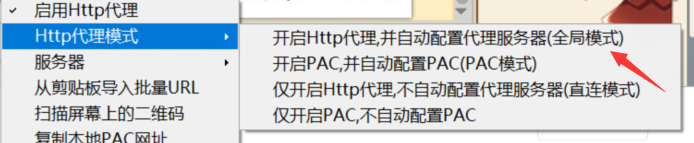
8、在百度中搜索的IP,已经可以开始绿色上网旅程啦
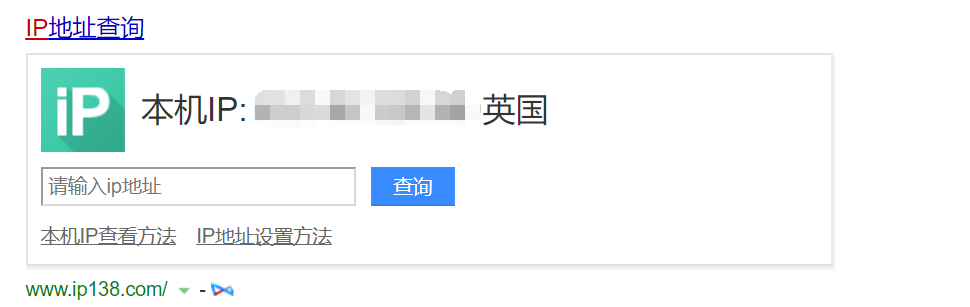
一款好用的梯子推荐给大家,希望能对大家有所帮助。
最后于 2020-10-25
被xudaoshen编辑
,原因: